Internal Sales Delivery Authorization Form
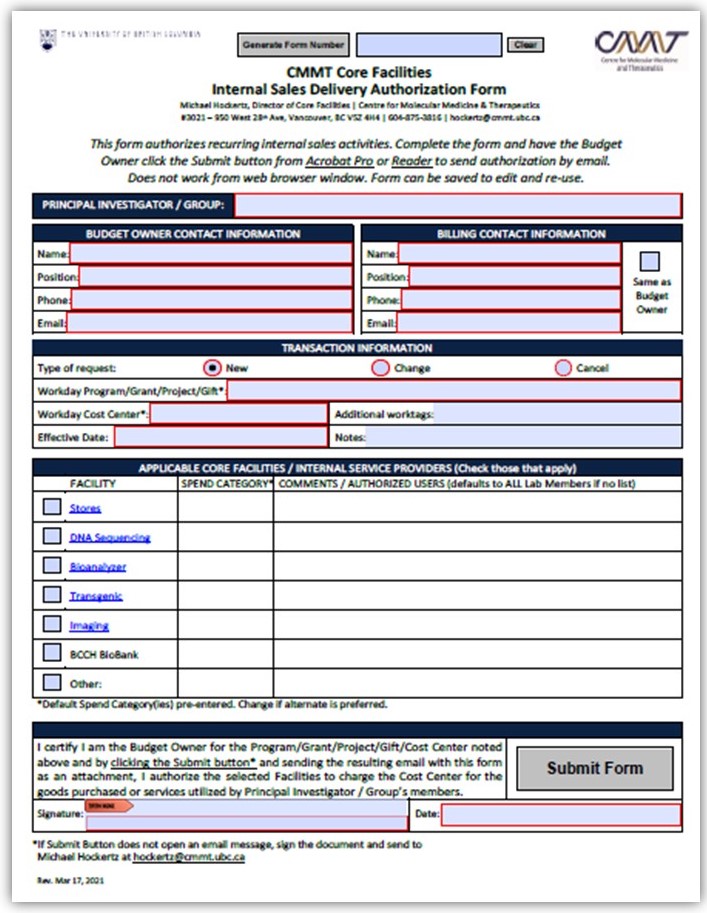 The Internal Sales Delivery Authorization Form replaces the ‘standing JV’ that was used before Workday implementation. Please use this form to provide authorization for CMMT Core Facilities (and BCCH Biobank) to charge your UBC grants for your use of their services. Please click here or on the form image to download.
The Internal Sales Delivery Authorization Form replaces the ‘standing JV’ that was used before Workday implementation. Please use this form to provide authorization for CMMT Core Facilities (and BCCH Biobank) to charge your UBC grants for your use of their services. Please click here or on the form image to download.
Please submit one form for each grant you wish to authorize. One form can provide authorization for one or more of:
- CMMT Science Stores
- CMMT DNA Sequencing Core Facility
- CMMT Bioanalyzer Core Facility
- CMMT Transgenic Facility
- CMMT Imaging Core
- BCCH Biobank
- Other CMMT resources and services
Completing the Form
Please open the form in Adobe Acrobat Reader or Acrobat Pro to enable the forms scripting automation features. Some features such as the ‘Submit Form’ button may not work if opened in a web browser window. Fields with red boxes are required.
 To generate a unique form number, click the ‘Generate Form Number’ Button. If this button does not work, enter a number such as ‘paCMMTyyyymmddhhmm’ (ie. paCMMT202104011215). This is equivalent to the former ‘JV Number’ and will be included in the transactions posted to your ledgers.
To generate a unique form number, click the ‘Generate Form Number’ Button. If this button does not work, enter a number such as ‘paCMMTyyyymmddhhmm’ (ie. paCMMT202104011215). This is equivalent to the former ‘JV Number’ and will be included in the transactions posted to your ledgers.
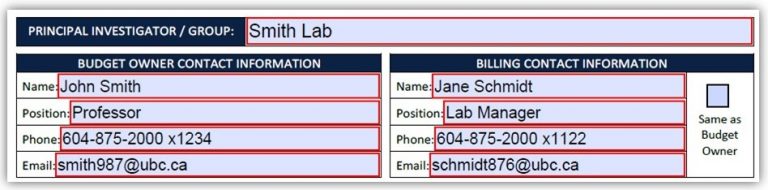 Enter the name of your lab group and the contact for the budget owner (typically the PI). Enter the Billing Contact Information. Click the ‘Same as Budget Owner’ box if the PI is also the Billing Contact.
Enter the name of your lab group and the contact for the budget owner (typically the PI). Enter the Billing Contact Information. Click the ‘Same as Budget Owner’ box if the PI is also the Billing Contact.
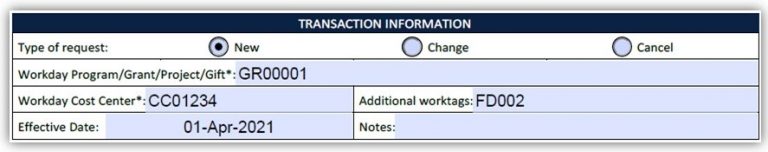 Enter the details of your program/ grant/ project/ gift and the date you wish this authorization to start. If this form is being resubmitted (for instance to add a facility or to cancel the authorization), please check the appropriate ‘Change’ or ‘Cancel’ button. If you wish to indicate a specific end date for the authorization, please enter it in the Notes field. By default, the authorization form will remain active until we receive notification to cancel it. It is not necessary to renew annually.
Enter the details of your program/ grant/ project/ gift and the date you wish this authorization to start. If this form is being resubmitted (for instance to add a facility or to cancel the authorization), please check the appropriate ‘Change’ or ‘Cancel’ button. If you wish to indicate a specific end date for the authorization, please enter it in the Notes field. By default, the authorization form will remain active until we receive notification to cancel it. It is not necessary to renew annually.
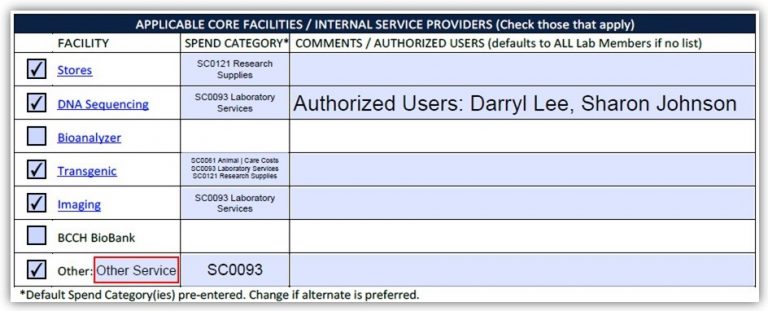 Check the boxes for each core facility that this authorization will apply to. A default Spend Category will be displayed. An alternate spend category may be entered if desired. All lab members will be authorized to use this indicated grant for their submissions unless a list of users is specified.
Check the boxes for each core facility that this authorization will apply to. A default Spend Category will be displayed. An alternate spend category may be entered if desired. All lab members will be authorized to use this indicated grant for their submissions unless a list of users is specified.
Submitting the Form
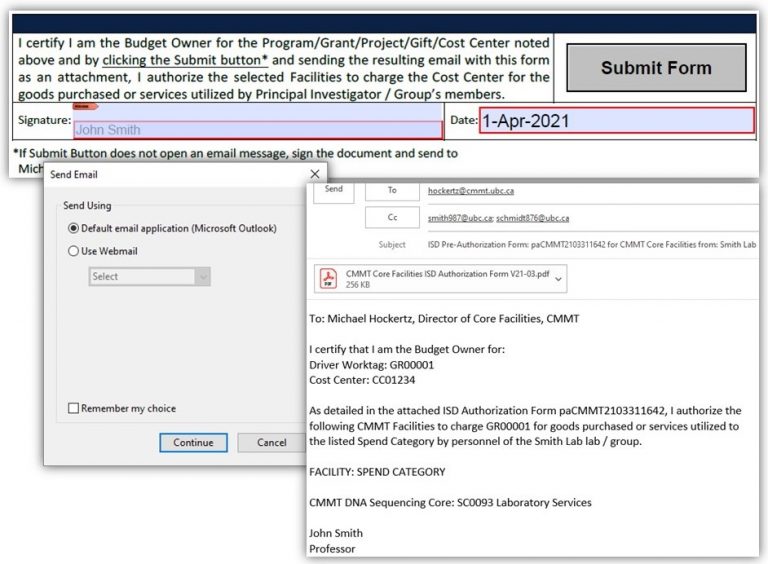 To submit the form, enter the date and do one of the following:
To submit the form, enter the date and do one of the following:
- Have the budget owner (PI) open the file in Acrobat Reader or Pro and click the ‘Submit Form’ button. This should open a ‘Send Mail’ box allowing to chose a Mail application. Upon clicking ‘Continue’ a pre-addressed and pre-filled email will open with the form attached. Just click Send.
Note: If the Submit Form button does not work on your system, please use one of the following alternatives.
OR
- Have the budget owner (PI) sign the form with their Digital Signature Identity that they have configured in Acrobat. Email this form to Michael Hockertz.
OR
- Print the form, have the budget owner (PI) sign, then scan and email to Michael Hockertz.
For further information on CMMT Core Facilities, please contact:
Michael Hockertz
hockertz@cmmt.ubc.ca
(604) 875-3816